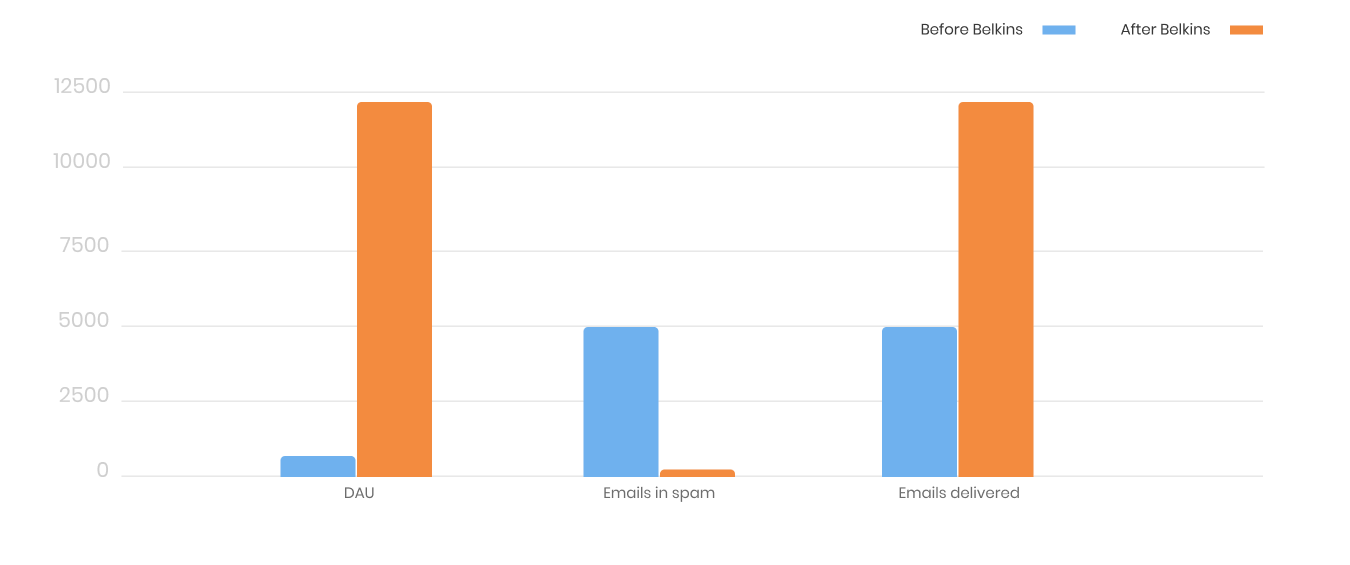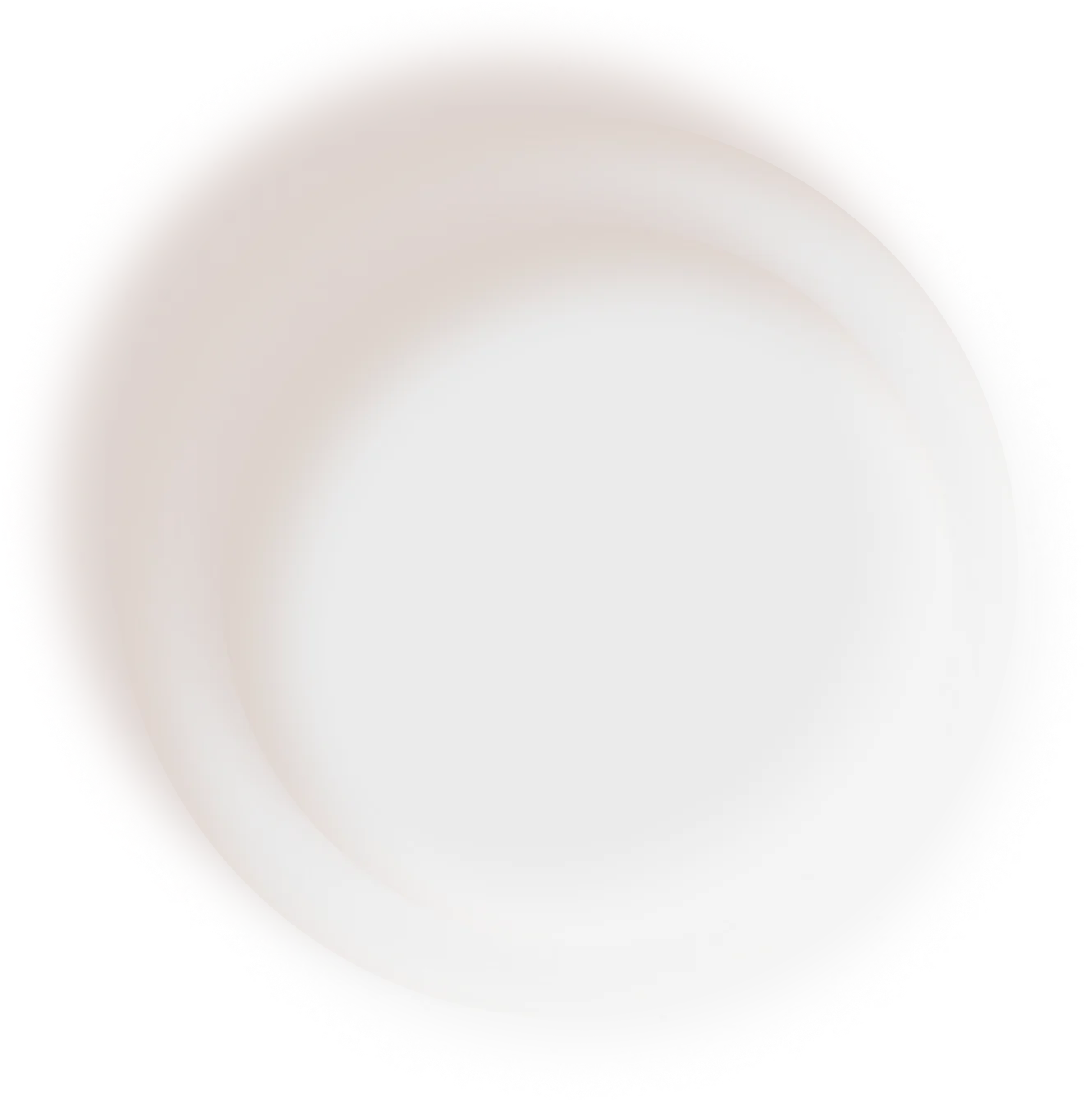Problems
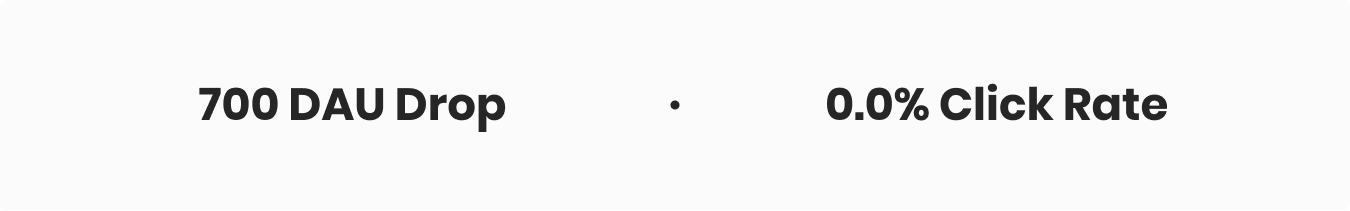
Sending emails was a part of SUJO activity. Every day, platform subscribers received newsletters and article recommendations via email. While at an engagement level of 12,000 DAU, the client decided to undergo a rebranding by moving to a new domain — SUJO.app, transferring the email database from the old domain to it.
Soon after changing domains, the client saw a decline in email deliverability. A portion of the newsletters and even direct emails sent to subscribers from the new domain were delivered to spam folders instead. Within a month after the domain change, the Open Rate dropped from 5.3% to 4.1% while receiving 0.0% CTR.
Open Rate
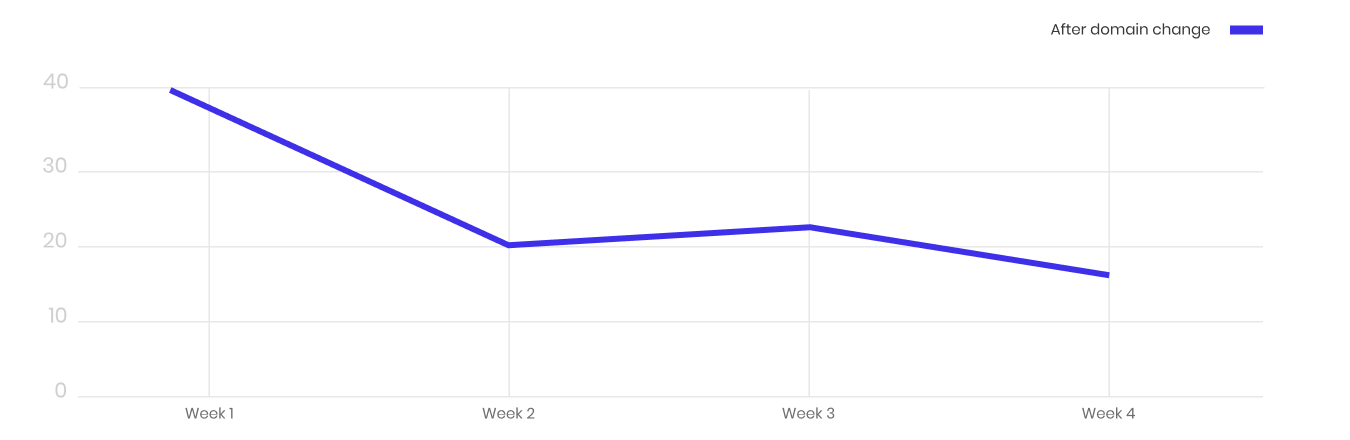
The issue kept escalating. In two weeks, aside from newsletters, transactional emails (such as invoices, payment receipts, etc) were also labeled as spam and never delivered to subscribers.
In the end, the client’s database of 12,000 subscribers went down to 500, resulting in a loss of engagement and poor performance statistics.
What we did
Belkins traced the email issues back to a recent rebranding initiative that caused a drop in domain authority. They took the time to explain their discovery and solutions to the internal team and worked with them to quickly restore the proper inbox delivery rate.
And Belkins team focused on:
- Domain analysis;
- Spam research;
- Mailbox migration and reputation recovery;
- System development.
1) Domain analysis
Finding the source of the problem was the easiest part. Compared to the previous domain, the new domain did not have the same level of credibility and trustworthiness due to its age.
Why is it important? While there is nothing wrong with switching to a newer domain, you should keep in mind that the new domain’s credibility rank bars you from continuing your old-domain routine. It means that you can’t send 1000 emails right after the domain switch because it will be treated as spam activity by email service providers. Once you change domains, you have to build your Sender Score anew, monitor your mailboxes closely and reduce the number of emails you usually send to a more acceptable amount.
By the time Belkins started working on the problem, the existing domain had considerable issues with its Sender Score and deliverability. Every third email was sent to the spam folder instead of the users’ inbox.
2) Spam research
As soon as we discovered the problem, we took a closer look at the issue with spam folders. We needed a clear understanding of how many emails go to spam. To do so, we created a new mailbox and included it in the client’s list of recipients.
How did it help?
This is the easiest and quickest way to find out if there is something wrong with your deliverability. After sending an email to the test mailbox, we check the inbox.
If our email is there, it means that your domain doesn’t have any sending issues. If the email is not in the inbox, but in the spam folder instead, it’s a red flag. With this method, you can figure out which of your domains underperform and take measures before sending issues start affecting your sales.
Within our research, we found out that the client’s Outlook domain was going through severe deliverability issues due to the reduced Sender Score. At this point, rebuilding its sending reputation seemed like a long-term and highly complicated task, so we migrated all the mailboxes from Outlook to Gmail.
3) Mailbox migration and reputation recovery
Since we’re closely familiar with working with Gmail and have many Gmail-exclusive tools, fine-tuning the mailboxes became a more streamlined process. After verifying all mailboxes in MailChimp, we started working on the outreach and subscriber engagement, gradually sending small batches of emails and increasing CTR.
Why is it important? The best way to increase the Sender Score of your email domain is to get people to interact with your emails. In case you have subscribers, it doesn’t hurt to involve them in building up engagement and clicking links.
As the number of interactions grows, so does your reputation. It was a very intricate and time-consuming process: in spite of mailbox migration, we had to work at a slow pace because the email service providers were very sensitive to the emails from the client’s domain and, therefore, could label them as spam easily. We kept a close eye on the email data, taking immediate action at the slightest drop in opens.
4) System development
After stabilizing the engagement rate and email reputation, we had to be sure that everything stays that way. To keep the client domain performing well, we build an EPS that would cover mailbox identification, email monitoring, and locating emails labeled as spam.
Why is it important? To keep your deliverability high, you should always pay close attention to your email data. If you encountered any sending issues in the past, you must observe your progress regularly. It will help you stay on track and prevent multiple complications that stem from miscommunication between your B2B email lead generation and your subscribers’ email service providers.