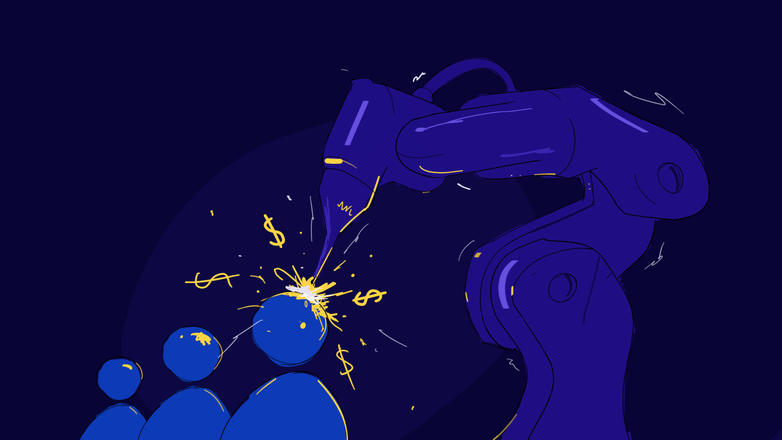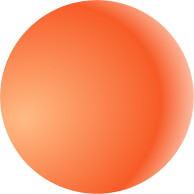Free lead generation sources help you test new approaches and markets without spending a dime. We've asked our lead researchers to share the most effective methods to generate B2B leads for manufacturing — 100% free.
In this guide, you'll find detailed guidance and examples for each. The best part is that no research skills are required to test them. Read on.
Here’s what this piece will cover:
- LinkedIn advanced search filters
- LinkedIn event attendees
- Industry-related LinkedIn groups
- Competitors' content engagement
- Companies featured on Clutch & G2
- Reddit search
Using LinkedIn advanced search filters
Using LinkedIn search filters is one of the most solid manufacturing sales leads sources to start with, and it offers something that paid tools like Sales Navigator can't provide. For instance, when you search for companies using the location filter, you'll see results that include companies with activity in the chosen region, not just those based there.
LinkedIn search remains accessible even if you are not an active LinkedIn user. The key? A well-defined ICP. The narrower your ICP, the more effective your search results will be. You’ll see that in the examples below.
📚 Related article: Lead generation guide for manufacturers
Searching for decision-makers
Let's start with a search for decision-makers matching your ICP.
Case example: Let’s assume your company produces embedded computing solutions like system-on-modules. Your main target market is the aviation and aerospace industry. In this case, you might want to search for engineering or technical leads responsible for designing new projects and making decisions about embedded computing solutions.
Step 1: Open the LinkedIn search tab, set a search filter for people, choose the country, and click on “All filters” to filter by industry. Type the position name in the search tab and wait for the results.


Result: Around 23K people match the set filters. LinkedIn allows you to look through only 1,000 search results.
However, there’s another technique you can use for more precise results.
Step 2: Narrow your research further with LinkedIn's advanced filters (mutual connections, choosing a specific state, a person's company) or Boolean search.
In short, this scary-sounding term means combining keywords for precise results with commands such as AND, NOT, and OR to create a highly targeted search query.
Here’s how it works:
-
Quoted searches: To ensure all people found have the exact position you’re looking for, enclose keywords in quotation marks. Just compare the number of results with and without quotation marks.

- NOT searches: Use this technique to exclude people with certain position specifics from your results. Type “NOT” (all in caps) before the search term, e.g., “engineering lead NOT project manager.” The search will give you results that specifically exclude project managers.
- OR queries: OR queries are useful for expanding your search results. Using the word “OR” in your search, you can retrieve results matching one or more terms in your list. For instance, searching for “sales OR marketing OR advertising” will bring up results that contain these keywords.
Searching for companies
When your target market is B2B, it often makes sense to start by finding a list of companies to reach several decision-makers within the same company and improve your chances for success.
LinkedIn's company search is similar to a people search.
Step 1: In the search bar, type the industry you want to target. Filter by company size, country, or state. Let’s proceed with the same example: You look for aviation and aerospace companies from the United States (not limited to a specific state), and your target company size is 201–500 employees.
The search results show that 71 companies match those filters.

Step 2: Once you have a list of companies, look for key decision-makers you want to reach. First, you need to type a position you’re interested in, select “People,” and then filter by a specific company.
For example, you choose to reach out to the decision-makers from Field Aviation. The first person who pops up in search results potentially matches your ICP.

Searching among LinkedIn event attendees
LinkedIn events related to your industry can bring you a list of attendees potentially interested in solutions like yours. Those people have already expressed interest in attending such events and could currently be in the decision-making stage.
Case example: Assume you want to generate leads for a smart home security systems manufacturer. You decide to go first with two ICPs: B2B decision-makers from the retail industry and B2C clients looking for smart solutions for their homes. In this case, your focus is on scheduled events related to home security. People who’ve planned to attend such events might be looking for new security solutions.
Step 1: In the search bar, type the keyword you’re interested in and then choose “Events” to search among upcoming events on your topic.

Step 2: Open the event related to your industry and register to see the complete list of attendees.
❗️ Note: You can’t see the list without registration.

Step 3: Run through the list manually or try free tools like PhantomBuster. Once you register, it gives you credits to try different features, including the one we need for this step — LinkedIn Event Guests Export.
So all you need to do now is insert a link to the LinkedIn event. Plus, you can export guest lists from multiple events simultaneously in a single step. Add all the event links to one spreadsheet and then insert the spreadsheet URL.

Step 4: Open the “All leads” section to see the saved list of leads.


💡 FYI: Although attending the event is optional, it's still worth going. During the webinar, attendees can ask questions, and you'll see who's interested in the service. This can help you qualify leads and learn about what your ICP needs.
Searching among industry-related LinkedIn groups
LinkedIn groups also help find people interested in a particular industry or product.
Alternatively, you can use the same lead generation method to get a list of leads from your direct competitors' business groups. Just enter a competitor's company name and repeat the steps below.
Step 1: Type the keyword in the search tab and opt for search among groups. In this scenario, we go with “home security.”
Important! If your business is location-specific, choose that location for groups in LinkedIn search filters.

Step 2: Once your request is confirmed, you will receive the list of group members. Do your research manually or use PhantomBuster to extract up to 2,500 members. The process is similar to the one described with event attendees.

Analyzing competitors' content engagement
Another way to find free leads is to search for industry-related posts on social media. People who comment on or engage with your competitors' posts may match your ideal customer profile.
Case example: Your company produces innovative packaging solutions for the food industry. Your ICPs are U.S.-based companies involved in food production, especially those requiring food-contact packaging.
Step 1: Type in the keyword and opt to search among posts. In this method, trying as many variations for keywords as possible makes sense. Try feeding ChatGPT this prompt for some ideas: “Please come up with keyword variations people might use to look for [your main keyword].”

Step 2: Browse through the posts to find one that might appeal to your ICP. For example, this post could attract food production companies.
Step 3: Now, search among the people engaged with the post. Your potential clients looking for food packaging might be among them.

Looking for companies featured on Clutch and G2
Clutch and G2 are go-to platforms to find businesses you want to work with. The success of this approach depends on what your company produces and the industries you're targeting.
Clutch is ideal for manufacturing companies looking to connect with B2B clients in IT, marketing, and business services. If these industries align with your ideal customer profile, then the companies featured on Clutch are worth exploring.
The platform offers detailed company information, including their portfolio, service expertise areas, client reviews, location, and contact details.

Pick an industry you're interested in and choose the filters to narrow your search. You can filter by location, the type of clients you're looking for (like small businesses, mid-size companies, or big enterprises), etc. The advanced search and filter options let you get specific with your search.

G2 is helpful if your company is searching for tech-savvy clients or software providers. Compared to Clutch, it has fewer search filters, but you can still narrow down results by location, language, and rating, which will help you find leading players in the industry.

Searching through Reddit
Reddit is great if you're looking for B2C clients. But it's still worth a shot for B2B lead generation—you never know where those prospects might be.
To start:
- Open Reddit's search bar.
- Type in the keywords potential customers would use.
- Scan the results for posts that show a clear interest in what you provide, like this one.

Another way is to see where your competitors are hanging out. Check for their Reddit profiles or search for their company names to find where they're getting mentioned. Open up their profiles to see all the activities they've been doing. This can give you an idea of which subreddits fit your industry well.

A more sustainable approach to lead generation
Free methods have common drawbacks: They require extensive, time-consuming manual work, produce a limited lead list, and often reveal few leads showing buying signals. Otherwise, our agency wouldn’t exist.
To upgrade your lead research game, consider using proven lead generation tools. These tools save time and produce more reliable results. Also, consider hiring a professional agency to fill your pipeline with qualified leads and boost conversions by 15% to 30%.
At Belkins, we start with a solid strategy before performing an actual search. First, we refine your ICP and go-to-market strategy. We tailor each message to the specific needs of each profile and build brand awareness, then move on to generating leads across multiple channels. Our research team uses the latest tools to handpick and qualify every lead on the list, and our sales experts take it from there with targeted sales outreach.
Contact Belkins today to review your lead generation needs and get a complimentary list of manufacturing leads.