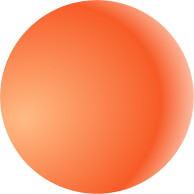Every month brings a new email deliverability hack. As a lead generation company that has used email as the cornerstone of early lead generation efforts, we’ve seen them all: from spam-filter workarounds to overhyped tools that burn budgets and waste time.
We’ve tested thousands of dollars’ worth of these tactics, built our own deliverability tool, Folderly, and learned the hard way what truly moves the needle.
The truth? Chasing email micro-tweaks is a dead end. Instead, we focused on what consistently works, a set of core strategies that keep our clients’ campaigns in the inbox, not the spam folder. The result: stable over 98% inbox placement, more than 50% open rates, and click-through rates as high as 15–18%.
Below, you won’t find another list of trendy tricks. You’ll find our proven playbook with 13 sustainable, battle-tested deliverability principles that have powered our clients’ results for years.
13 strategies to ensure consistent inbox placement
Keep your Domain Name System (DNS) records up-to-date
Email authentication confirms that a message truly comes from the sender it claims to represent. It signals to receiving servers that your emails are legitimate, not junk.
You can achieve reliable authentication with three key DNS records:
- Sender Policy Framework (SPF) lets you specify which IP addresses are authorized to send emails on behalf of your domain, preventing spoofing (i.e., someone impersonating your domain to steal data). It uses a DNS TXT record that lists approved sending IPs. SPF records have a 255-character limit, as well as a limit on the number of lookups in the record tree, so keep it to a minimum. Read more on how to write an SPF XTX record.
- DomainKeys Identified Mail (DKIM) also prevents email spoofing. DKIM verifies email integrity using digital signatures, requiring two DNS records — a key and a selector. The DKIM selector specifies the choice of the DKIM key, which in turn generates the digital signature. Find out more details about what a DKIM record is.
- Domain-Based Message Authentication, Reporting, and Conformance (DMARC), which builds on SPF and DKIM, specifies what to do if an email fails authentication. You may quarantine or reject DMARC-failed emails. DMARC requires a DNS TXT record with a policy for DMARC-failed emails. For an in-depth breakdown, check out Folderly’s excellent guide on setting up DMARC.
Decide on one tool for each outreach goal
Note: We recommend using only one external email outreach tool at a time.
Each email platform has its own sending infrastructure, warm-up logic, and IP reputation. Mixing multiple tools at once can fragment your sending patterns and trigger spam filters, while a consistent setup helps maintain a healthy sender reputation. The tool choice should depend on your primary outreach goals.
Here are the tools we use at Belkins:
- For targeted cold outreach, we primarily use Reply.io. It allows us to add a lot of mailboxes and instantly switch between them. Using just one account, we can process between 10 and 20 clients. It’s also great for its transparent and comprehensive campaign analytics, allowing our SDRs to evaluate the performance conveniently at any time.
- For mass outreach and marketing emails, we use HubSpot. It allows us to design customized emails with flexible templates for newsletters, events, and more. All the campaigns on this platform are integrated with our lead database, which makes mass outreach convenient to manage.
Warm up new accounts for 2–3 weeks before sending email campaigns
Gradually increasing the volume of email traffic sent over time is called warming up your IP and domain. This gradual increase allows mailbox providers to become familiar with your sending patterns and reputation, which are crucial factors in determining whether your emails reach the recipient’s inbox.
“Many have heard about the warmup, but only a few know that you must warm up the emails before the campaign with the same email template that you will be using for this campaign. Use the exact template for at least 5-10 days before running your campaign to get the best result.” — Michael Maximoff, Belkins co-founder
When it comes to sending patterns, we follow this recipe to build a good reputation:

- Keep the sending limit per day for all mailboxes when you just start between 10 and 20 emails, regardless of your provider.
- Pause for one day to evaluate your email performance.
- Regularly increase your limit by sending 30-40 emails a day for one week.
- In the second week, start sending 60-80 emails and then move to 80-200 emails a day on day 14.
Note: Even after your domain is warmed up, you should adhere to your ESP’s limits for sending emails; for Gmail, it’s 250 emails per day, whereas for a business email, a healthy cap is 325 a day.
Email warmup is a tedious but crucial process for building up effective email marketing, especially when sending from a new email and domain. To make the process more efficient, look into automated products such as Folderly.
Implement a double opt-in
Opt-in means the recipient has given you permission to send them emails, and double opt-in means that they have confirmed their email address. The extra confirmation ensures that people who sign up for your email list want to genuinely receive your emails, which helps avoid spam complaints.
If you get permission by having recipients sign up for your email list without an automated double confirmation, a good idea would be to send a follow-up email and ask them to confirm their subscription.
Example: If most of your subscribers are using Outlook — which is more aggressive with spam mail — you can kindly request that your subscribers add your domain to their safe sender's list. If they are using Yahoo or Gmail, you can request that they add you to their contact lists. This will keep your emails out of spam filters.
Don’t be afraid to lose some people on this step. The trade-off is gaining a better quality list, higher engagement rates, and an improved reputation. It’s better to lose several hundred recipients in the beginning than fail to reach thousands of subscribers down the road.
🎥 Related Video → Cold Emailing Compliant with GDPR, CASL, CAN-SPAM
Always have a visible opt-out link in place
Just as important as verifying subscriber consent is letting them unsubscribe easily. The EU’s General Data Protection Regulation (GDPR) is blunt: “It shall be as easy to withdraw as to give consent.”
Opt-out should be a one-click process, and you should not require people to log in or give any information to unsubscribe. Here are the legal requirements for the unsubscribe mechanism:
- Provide clear instructions on how the receiver can opt out of receiving future emails from you.
- An average person can quickly identify, read, and comprehend it.
- Provide a return email address or another simple method for people to express their decision to you.
- You can make a menu to enable a receiver to opt out of various sorts of messaging, but you must provide the option to stop receiving commercial messages.
Ensure that you have an unsubscribe link in every email you send, and that it is easy to find the unsubscribe page on your website. If people have difficulty unsubscribing, they will likely mark your emails as spam, hurting your sender rating and deliverability.
Use trustworthy lead sources when building your list
One of the biggest mistakes you can make is buying an email list. It may seem like a quick fix to get many addresses, but it’s not. Most ready-to-use email lists are outdated and often require updates with more accurate information.
If you buy an email list, you will likely send messages to people who have not opted in to receive them. This can lead to high levels of spam complaints and cause your account to be irreversibly suspended or blacklisted by email service providers.
It’s far better to focus on building a high-quality email list organically. It takes more time and effort, but it’s worth it in the long run.
📚 Related reading: Where to get leads for your business? 11 best sources
Note: We understand that in some cases buying a contact list might be relevant. Just make sure you do it right. Our guide on where to buy quality leads will help you with that.
Curate your email list and audit it regularly
It’s called nurturing for a reason. If you tend to your email lists carefully and regularly, you will reap engaged, happy recipients with great lifetime values for your brand.
There are 4 key things to look for when auditing your B2B email lists:
- Use only business emails. Never use personal email addresses (Gmail, Yahoo, Outlook, etc.) to send business messages. Not only is this illegal, but it also won’t get you high engagement rates, thus affecting deliverability.
- Validate all email addresses to minimize hard bounce. Verify that all the contact information in your list is up to date. Make sure nothing bounces; if it does, remove the invalid contact. If you have a lot of emails, use validation services such as ZeroBounce, Clearout, and the like.
- Avoid spam traps, or “catch-alls.” These are email addresses companies use to catch spammers. Usual suspects are role addresses (info@, support@, contact@) or emails of former employees. If you send emails to spam traps, your sender reputation will suffer, and your deliverability will decrease.
- Filter based on engagement. For the best deliverability, limit your lists to engaged recipients. If subscribers are not opening or clicking through, it’s time to take action. Come up with a policy for handling unengaged and inactive users. It may include a reengagement try via a last-call email and then archiving those unresponsive contacts.
Break down your email list into segments
A good practice is to have segments of 250–300 emails each. If your audience is vast and the marketing segments consist of thousands of subscribers, find a way to break them down into smaller chunks. You can divide them by:
- Location
- Time of subscription
- Demographics
- Engagement rate
- Subscription source
- Purchasing stage
Then break them down into even smaller groups if needed.
Breaking down your email list helps in more than one way. First, you can better target your messaging; personalization is critical today. Second, sending emails to smaller groups of people improves deliverability as spam filters tend to block senders who dispatch thousands of emails at once.
Craft relevant emails for your audience
Now that you’ve segmented your audience, you can add relevancy to your emails for the best engagement levels.
Our team conducts preliminary research by gathering relevant information about the client and researching the needs of ideal customers beforehand to write B2B emails that convert to sales. The key is also to set the relevant context in the first few lines, skipping long intros and ensuring the recipient will not mark your email as spam.
Note: The ideal email length for achieving a better deliverability and response rate is 50–125 words.
With the right research done, you don’t need to overthink the content of your email. And it’s not about mentioning the same school you attended with a prospect. Build your email always around a relevant pain point your product directly solves.
Here are some options:
- A researched pain point: “I noticed you're ranked 13th on Google for [keyword]; I think we could help move that to first place.”
- A relevant connection: “I've been chatting with a few CX and support teams near {{City}}, still managing older systems like Avaya or NEC. Figured I'd connect with you, too.”
- A new position within a company: “Quick question. As a new hire in the company, are you looking for tools to speed up and automate your record-keeping or exam documentation?”
- A timely trigger: “Saw your company recently expanded into [region]. Many teams at this stage find that manual prospecting slows growth. Would it make sense to share what’s worked for others scaling there?”
- A results-driven hook: “We recently helped another {{industry}} company cut lead response time by 40%. Thought this might resonate given your recent hiring in the sales ops team.”
Here’s an example of a short, relevant, and high-performing cold email: